A basic binding |
Getting StartedHere's a simple example of using JiBX. Suppose you have the following XML customer information document structure: <customer>
<person>
<cust-num>123456789</cust-num>
<first-name>John</first-name>
<last-name>Smith</last-name>
</person>
<street>12345 Happy Lane</street>
<city>Plunk</city>
<state>WA</state>
<zip>98059</zip>
<phone>888.555.1234</phone>
</customer>
JiBX provides great flexibility in binding your XML document structure to Java objects, so there are really many different ways you can represent this data using JiBX. For right now I'll stay with a Java object model that matches the XML document structure, and I'll just use plain Java data classes (fields only) to keep everything compact. Here's what these might look like for my customer document: public class Customer {
public Person person;
public String street;
public String city;
public String state;
public Integer zip;
public String phone;
}
public class Person {
public int customerNumber;
public String firstName;
public String lastName;
}
This is keeping almost all the data as Figure 1 shows the XML document, the Java classes, and a JiBX binding that
connects the two. I've highlighted in green the top-level connection between the
customer element and the 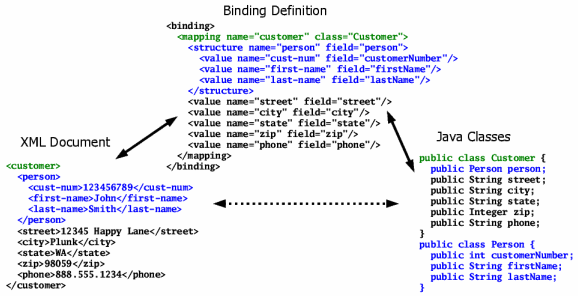
Digging into the bindingThe mapping element in the Figure 1 binding definition
relates the named element (in this case customer) to a particular class
( The structure element in the binding definition defines the handling
of an element or object class within a particular context. In this case the
context of the structure element is the mapping from element
customer to class This can be a confusing issue. Since mapping and structure have a lot in common, why use one instead of the other? Well, there are cases where you have to use one or the other. The root element for a document to be unmarshalled must have a mapping, as must the class of a root object to be marshalled. On the other hand, there are things you can do with a structure element that you can't do with a mapping (some of which you'll see in a later section of this tutorial, Structure mapping). A good principle to start with is to use a mapping only for the root element of your document (or the class of your root object, whichever way you prefer to see this). Later in this tutorial you'll learn about other circumstances where a mapping should be used, but only using it for the root element/class works fine for now. JiBX bindings include a number of elements with attributes that reference
classes, such as the mapping element in the Figure
1 binding. In this tutorial I've kept the bindings as simple as possible by
using the default package for all the sample classes. When you're using JiBX
with your own classes you'll need to remember to use fully-qualified
names for all your classes (with leading package information, such as
Just to finish up with the Figure 1 binding, besides the mapping and
structure elements I've already discussed, all the other components
of the binding definition are value elements. These are the grunt workers
of the binding definition, handling a single text component. In XML terms, the
text component may be an attribute, element, ordinary character data, or CDATA
section. On the Java side, the text component may be a value of any primitive or
object type that has a defined conversion to and from a simple
|